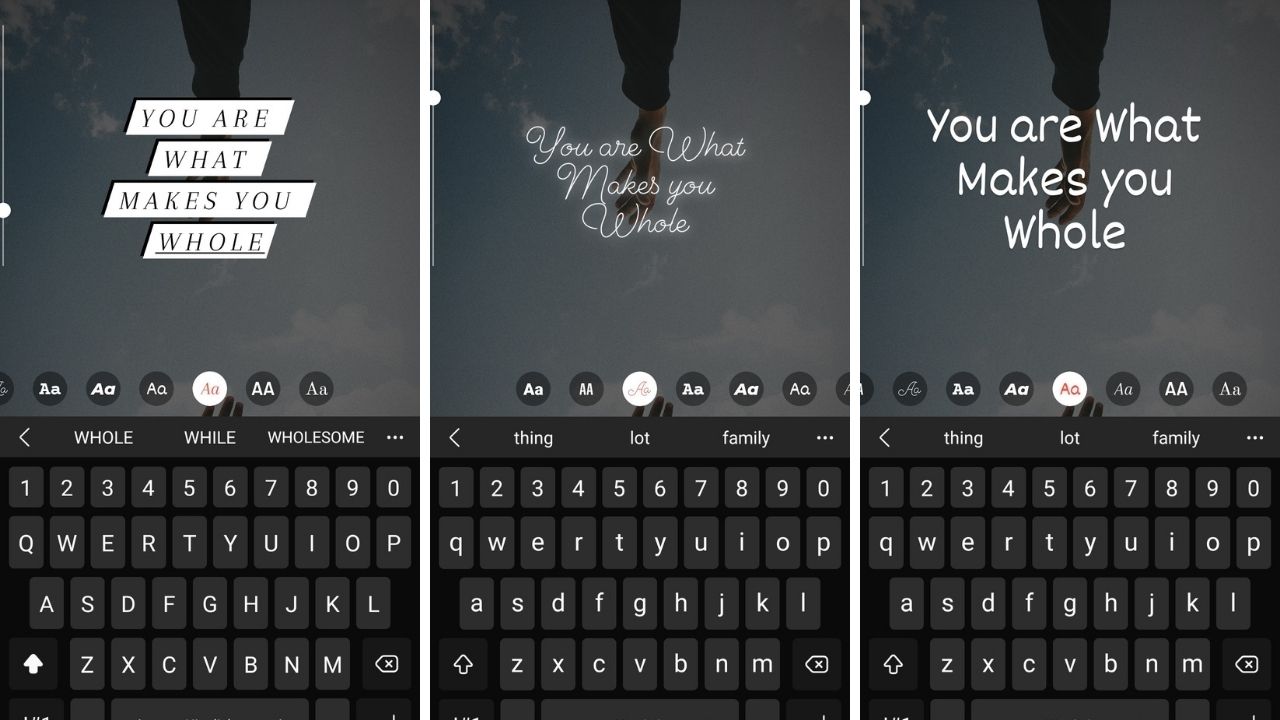Instagram is always updating its features from time to time. Whether it is introducing IGTV or Reels, it has given its users new ways to explore. And yet again, we have New Instagram story fonts! Yes, say hola to amazing new fonts that you can use to make your stories stand out!
Earlier this year, Instagram tested the fonts for stories with a small percentage of people and then finally rolled out the new feature for all users. Combining the old ones, we now have nine fonts to experiment with. Since Instagram stories are a hit for personal as well as marketing purposes, this gives creators a chance to experiment.
New Instagram story fonts- how to use
If your Instagram is not currently showing the new fonts, just update your app or uninstall and then reinstall the app. It also depends on device to device. Some devices may take longer or may not show the update at all.
When you have updated, go to the stories section and upload a photo. Then click on the text option to open the Instagram story fonts. There you will see all the new fonts available. Select the one which best suits your vibe for the Instagram story.
For example, the peppy, handwritten font goes well with a cheerful and funky vibe. The chic new Serif font is the best option for brands and content creators to give a professional feel to their stories.
The text highlight feature offers some brand new background and foreground variations depending on the color selected. You can still, long press on a color, and open the palette to select a custom color. Also, you can select a color for the text from your photo using the dropper.
Make your custom Instagram fonts
Your itch for creativity is still not satisfied? Well, worry not! We have a solution for that too. ProVideo photo video maker has editable Instagram story templates that you can use. In three easy steps, you can make a creative story for Instagram.
-
Select a template
The first and foremost step is to select a suitable template for your Instagram story. Depending on your niche, ProVidep photo video maker has templates for everyone. There are fashion templates, photography templates, quote templates, news templates, and event invitations.
-
Customize your template
The next step is to customize the templates to suit the voice of your brand and the page. Add suitable photos and videos or choose from the stock. Here is where you can add other fonts besides the Instagram fonts for stories. Select the font type, color, shadow, and spacing. In addition, add animated text to your story template with ProVideo.
If you think that’s all, then nope! Add stickers, graphics, and illustrations to your heart’s content.
-
Save and upload
When you are satisfied with the creation, save it to your device and upload the story on your Instagram account. Even with minimal design experience, you can create an Instagram story fairly easily.
To wrap up, we learned about the new fonts on Instagram story 2020 and how you can use them to maintain consistency. Also, with ProVideo, you can use the editable Instagram story templates to create your own!