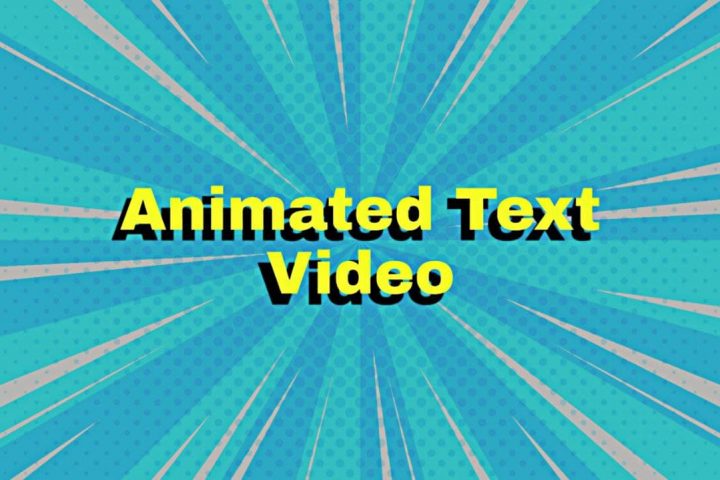A wedding anniversary is one of the most special days of your life. You wait for this day and make the best efforts to make it memorable. Well, there’s a better way to do it – creating a video of the photos of you and your partner. ProVideo is a wedding anniversary photo video maker that lets you tell the tale of your love in a never-before way!
Let us look at how you can enjoy an incredible video-making experience by creating an anniversary video with photos using ProVideo!
How to Make an Anniversary Video With Photos Using ProVideo?
An Anniversary Video Made With ProVideo
1. Select a Suitable Template
Go to the ProVideo iOS app or ProVideo Web to Select a suitable template or create from scratch. You can select templates according to the Aspect Ratio you want. You can easily resize the templates while you’re working, in case you change your mind.
2. Upload Images and/or Video Clips
Collect your best images and video clips and click on ‘Media’ to upload them. You can scan the old pictures, gather a few close-to-your-heart ones from your social media accounts like Instagram or Facebook. You can even collect photos or video clips you stored long back on your computer. Just make sure to gather all your distinctive yet significant moments together and upload them.
Bonus Tip: You can take a helping hand from your friends and family. Ask if they have any notable moments to share or if they can record a video message for the occasion. Merge it all in the video to adorn it with every worthy element. Make sure to add not too many images or video clips.
3. Customize as You Like
Now that you have selected the template and uploaded photos and video clips, shift your focus to customizing the video. ProVideo anniversary photo video maker offers a bunch of amazing tools and features to beautifully edit your video. See what set of colors and fonts would look eye-catching following your anniversary video. Experiment with designs, filters, text, animations, etc.
4. Save the Video
Preview to video to have a final look at video. Click on ‘Save’ to save the video to your ProVideo Dashboard under your Projects. Tap’ Export’ to have the video on your device.
Reminisce your memories, say a thousand words without actually saying them — document all the monumental milestones of the 10th, 15th or 25th wedding anniversary video presentation with ProVideo!
Tips for Making a Beautiful Anniversary Video with Photos
A few simple tips can let you create the best video of your life using photos. Here are our top 3 tips for a worthwhile and promising video:
Let Your Heart Do the Speaking

When you do it by heart, it’s always evident!
The first and foremost thing you must remember is to express all your heartfelt feelings with images, video clips, texts, and more. It’s a good idea to add a personalized message about whatever you have to say to share how you really feel about your partner. It never fails to melt the heart away!
Try a Fusion of Images for Anniversary Video With Photos

By fusion, we mean including more pictures other than just of you and your partner. These may be others suiting the occasion. Such as the ones you have with your friends, relatives, photos you took on any trip, or perhaps some from the beach?
Highlight Your Favourite Moments

You may have millions of memorable moments. And you would definitely feel tempted to include all of those. But to keep things subtle yet attractive, it is ideal to add only the ones that illustrate a great significance and make your video look its best.
Make a Special Anniversary Video With Photos Using ProVideo!
There can never be a particular way for the expression of love. But when you have the best anniversary photo video maker – ProVideo by your side, a memorable video presentation is assured!