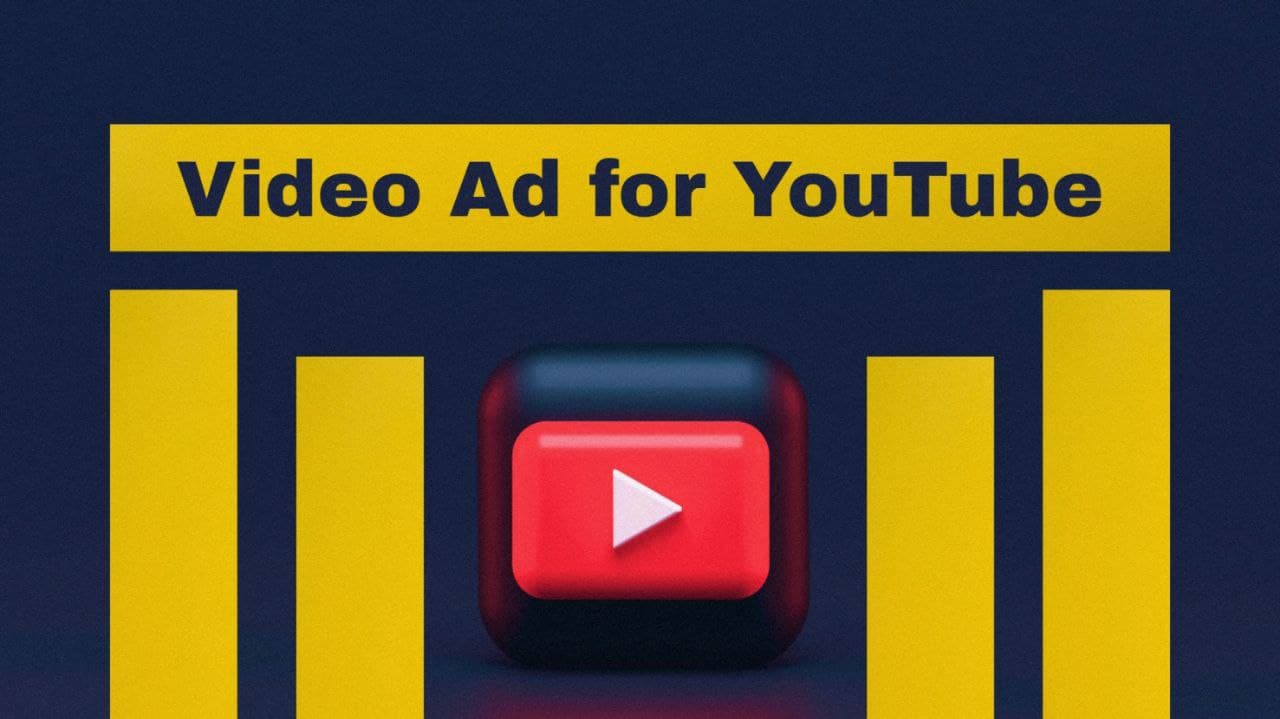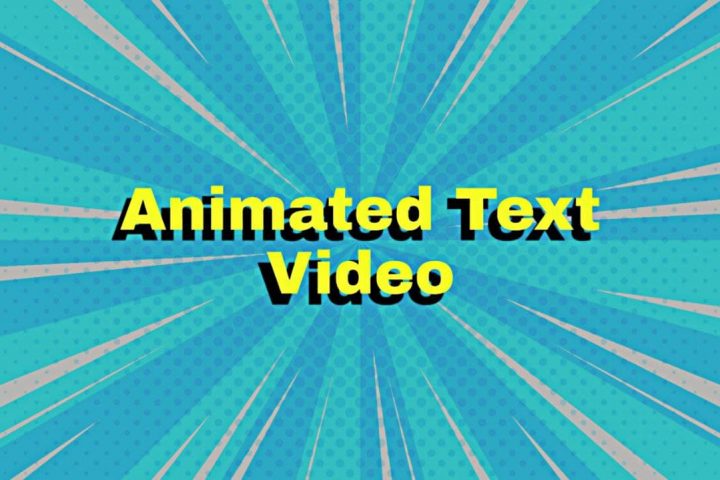Were you aware that YouTube is the second largest search engine with billions of monthly users?
Well, if not, now you know it. And now that you know it, you must also know how to make a video ad for YouTube that promotes your brand well.
Advertising your brand, product, or service on such an influential platform is an excellent opportunity. You can not just convey your ideas, goals, and messages in front of potential customers but also boost the revenue.
With ProVideo, advertising on YouTube has become efficient and prolific like never before. Its tools, along with features, have made it the best YouTube ad maker for use out there!
Let’s move ahead to dig more details about it all!
The Need to Make a YouTube Ad
 Why Making a YouTube Video Ad is Good?
Why Making a YouTube Video Ad is Good?
A video ad is not merely related to your brand or product; it is also the key to a lot more. This includes spreading awareness, increasing your brand’s or product’s presence and visibility, communicating your message with creativity, generating leads, driving conversations and conversions, building a robust and loyal consumer base, etc.
With effective and engaging YouTube advertisements, your brand can really prosper!
How to Make a Video Ad for YouTube With ProVideo?
 How to Create a YouTube Video Ad?
How to Create a YouTube Video Ad?
Now, addressing the question – how to make a video ad for YouTube, let us tell you that ProVideo offers a variety of mind-blowing video-editing options leading to a desired and customized approach.
In order to end up with the ads no user would ever wish to leave without watching, you need to follow the steps mentioned below:
1. Pick a Template: Open the ProVideo app or its web version followed by clicking on ‘Start a new video.’ As the template library opens up, choose a template that makes up for a perfect storyboard and fits your brand’s image. If you don’t wish to use a template, you can click on ‘Create from Scratch.’
2. Add Photos and Video Clips: Shower some creativity by uploading the photos or video clips that would suit your concept and objective of the YouTube video ad. To do this, click on ‘Media.’ Then either tap on ‘Stock’ to add photos or video clips from there or click on ‘Upload’ to put the same from your device’s library.
3. Customize as Required: By customization, we mean the power to add or change anything or everything you want in your YouTube ad video! For instance, try some fantastic filters, relevant soundtracks, dynamic animations, eye-catching text, and a lot more.
4. Save & Present Your Ad: As the making gets done, preview your video ad. Perform any final touches, if required. Done with that, too, click on ‘Save’ to save your YouTube video ad under your ProVideo projects. You can use them or edit them again anytime later. Tap on ‘Export’ if you want to download your creation right there. You can either download it as a Webm file on your device or get it via a link on your email.
All That You Need to Consider!
 Everything That You Must Consider While Creating a YouTube Ad
Everything That You Must Consider While Creating a YouTube Ad
There are some points you must not miss out on while composing your YouTube video ad. The list involves:
A Clear Call-to-Action
Call to action tells the users about what they are supposed to do. Make sure that your call to action doesn’t take too long to appear. It has to be early and engaging enough to capture the audiences’ maximum attention immediately.
Use of Logos
You must be wondering what importance the logo would hold, right?
When you place a logo of your brand in the video, the audiences obviously tend to look at it. And when they look at it now and then, it creates an image of your logo in their head. This makes them easily recall your brand anytime a reference or the right time comes up.
Landscape Mode
This particular part is unquestionable! YouTube videos must be in landscape mode. This is not only a requirement, but it makes them look their best, as well. Adjust the ad’s dimensions as per the format chosen.
Research and Include
It is in the best interest of your brand or product to conduct the research first. This will let you learn about your potential customer’s expectations, demands, the right keywords, and much more.
Based on the same, include and optimize all that you think would be necessary to boost conversions.
Make Your Brand Well-Known With a Video Ad!
Make the best YouTube video ad to represent your brand to its utmost capabilities!
With ProVideo, the thought about how to make a video ad for YouTube has become a lot easier, quicker and exciting in reality! ProVideo assures a great video-making experience for the fulfillment of all your marketing and business goals.
So, wait no more and get your hands over the ProVideo app now!