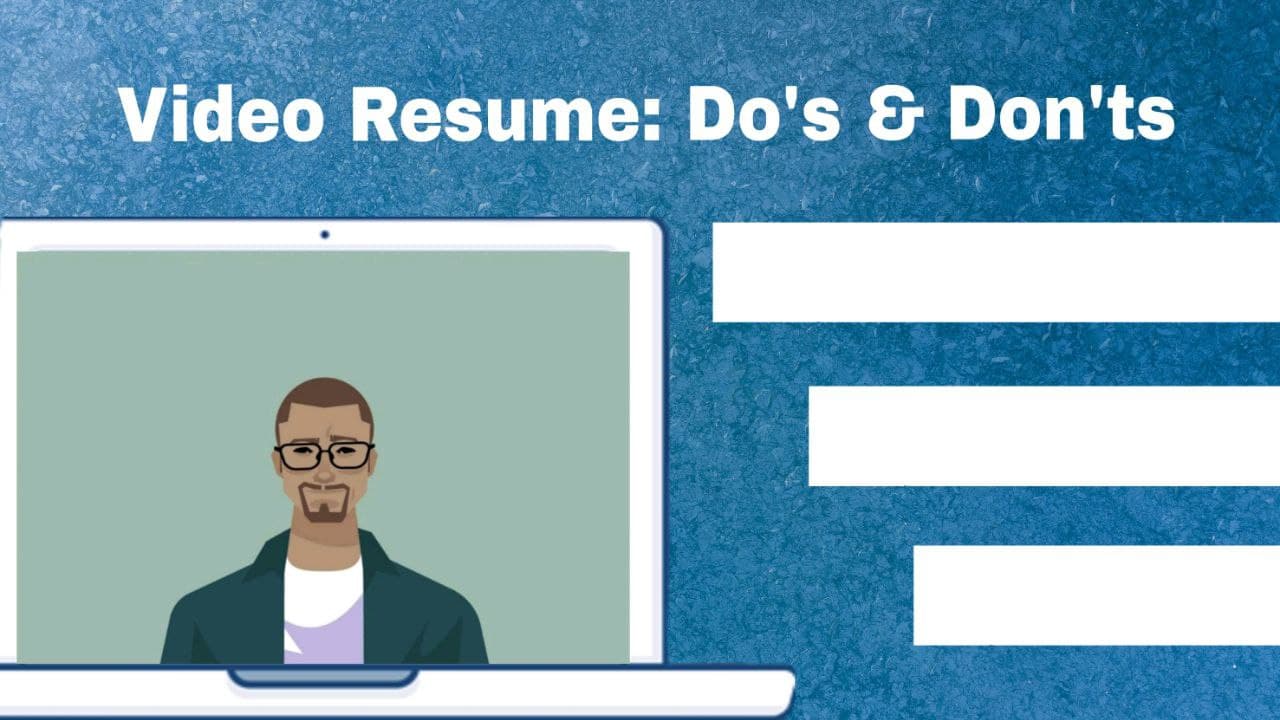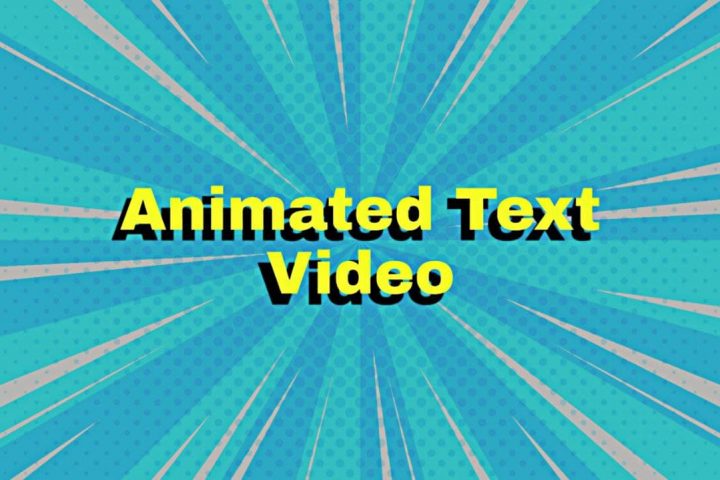We are sure that you can crack any interview quickly with your impeccable skills and talent! But do you know what can make it simpler? The answer is to make a video resume; it is the key to a successful selection here!
When you appear for a job interview, showing what you can bring to the table is highly significant. A resume in the form of a video presents your skills and talents in a tremendously creative manner.
A medium that can make this journey easier and productive for you is ProVideo! It lets you craft an elegant video resume with a professional touch in nothing more than a few minutes!
Now, the question is, how to make a creative one rightly?
There are some Do’s and Don’ts you must consider when creating one. We will cast some light on them here in this article ahead. But before that, let’s go through the process of creating a video resume using ProVideo.
How to Make a Video Resume Using ProVideo?
Creating a resume as a video with ProVideo is a surprisingly quick, easy, and exciting task.
A Glimpse of a Resume Video Made With ProVideo
Here are the steps you need to follow:
1. ProVideo offers a variety of incredible templates for creating your resume in video format. You can get started with any template of your choice.
2. Upload relevant photos or video clips. Relevancy of them holds a great significance in order to create a video resume that surely gets selected. Include text wherever you feel it is required. Ensure not to keep the video too lengthy and add only the major details and accomplishments.
3. Once done with adding elements, you can customize them with filters, adjustments, animations, and much more.
4. Finally, save the video on your device by clicking on ‘Export.’ You can also save it on your ProVideo Dashboard and use it later by clicking on ‘Save.’
Now that you know how to make a creative video resume with ProVideo, it’s time to address what we have come for – The Do’s and Don’ts suggested by ProVideo
Do’s and Don’ts for a Video Resume
 Do’s and Don’ts for a Video Resume
Do’s and Don’ts for a Video Resume
There are perhaps many practices out there that you must and must not undergo while creating your video resume. However, a few major ones in our opinion include:
The Do’s
- Keep the duration ideally between 30 to 90 seconds. Lengthy videos tend to bore the employer and yield nothing good.
- Before recording your video, have notes prepared already to make yourself sound normal and not scripted. Make sure to have a hold of your language and pace of speaking.
- Represent your skills in the best possible manner.
- Show your recorded video to your friends and family to gather different feedbacks and perspectives. You can then analyze and make alterations if required.
- Practice in front of the mirror before recording the final draft. Make sure to look confident and composed in the video.
- Present yourself for who you actually are. Mention all the correct information. Be clear about what job position you are applying for.
- Stay true to your objective, and don’t deviate from it in any case. It may acquire a few attempts but keep going, and you shall succeed.
The Don’ts
- Don’t make use of slang or multiple languages. Doing so would take your scores away on the grounds of professionalism.
- Don’t speak ill of your previous employers or anybody else. That’s not the right thing to do.
- Ensure that you don’t wear anything that doesn’t suit your objective of a job interview.
- Don’t film your video under dull lighting. It would not just affect your appearance but also the whole essence of the video.
- There is no need to cover your personal details in a professional job interview video. Especially, if you are going to post it on the Internet, don’t disclose any personal information.
- Don’t sound over-confident. It may make any opportunity coming your way step back. The tone must be humble and consistent.
Get Yourself the Best Job!
To make a video resume can prove to be a highly prolific decision. And with ProVideo and its exceptional features, you get the best!
Your dream job is just a step of downloading ProVideo away. Take no time to grab it!