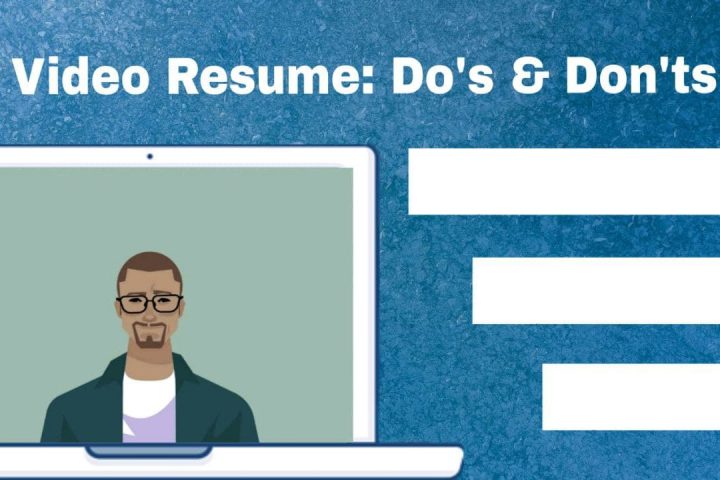“Beauty Lies in Simplicity” – You must have heard this quote a million times. But this time, it’s different. With minimal Instagram video post templates in ProVideo, this concept of ‘Beauty in simplicity’ gets better!
In this write-up, firstly we will give you an overview of minimal Instagram post templates. Following that, we will explain how you can utilize them in ProVideo!
Let’s get started with learning about minimal Instagram templates first!
What are Minimal Templates for Instagram Video Post?
The video templates are pre-made frameworks for you to create your own design on. They come equipped with different elements such as images, videos, stickers, text, etc. You can further edit these elements in the template as per your wish or requirement.
The minimal Instagram video templates, in particular, let you achieve a minimalist Instagram post design for any of your Instagram video posts. Speaking of ProVideo, all the minimal templates in ProVideo have designs well-suiting Instagram video posts. You can choose any to craft yours!
But, Why Should You Even Choose a Minimal Template?
A significant purpose solved by templates is consistency, which is also the key to keep your audiences always interested in your feed.
 Video Thumbnails Using Same Minimal Template
Video Thumbnails Using Same Minimal Template
You just have to find the right templates, the minimal ones in this case, and then make your video posts with them. You will be able to save your time and effort by having the same font, color palette, layouts, etc. It eventually becomes the representation of your brand. And not to mention, a cohesive and robust brand aesthetic!
How to Use Minimal Instagram Video Post Templates in ProVideo?
Each and every minimal and editable Instagram post template in ProVideo has been designed keeping the best practices in mind. And the best part is that, while you can obviously choose from the minimal templates category for your Instagram video post, you can try the Instagram posts templates category, as well. It, too, has some beautiful minimal options.
All in all, the creation of attractive and thumb-stopping videos that would leave your audience amazed is certain with ProVideo!
 Minimal templates in ProVideo
Minimal templates in ProVideo
Here are the steps you need to follow:
1. Download the ProVideo iOS app on your mobile phone or visit ProVideo Web.
2. Open the app or web version and click on ‘Start a new video.’ Select the ‘Minimal’ category and choose any template from it.
3. Pick a relevant layout, along with naming your project.
4. Create and edit your video by simply tapping on the required tools or features.
5. Done with the editing, click on ‘Preview’ to check your video.
6. Lastly, tap on ‘Save’ to save the video to your ProVideo Projects or on ‘Export’ to download the video to your device.
Pro Tips for Crafting the Best Minimal Piece:
1. Ensure to use appealing yet relevant colors.
2. Use more images than text.
3. Keep it short, punchy, and to the point.
4. Try animations, filters, etc., to make the video more exciting.
Compose an Astonishing Minimal Instagram Post Video With ProVideo!
The minimal Instagram video post templates offered by ProVideo have got you all covered! With ProVideo for Instagram video posts, establish a long-lasting and loyal following for your Instagram page or profile.