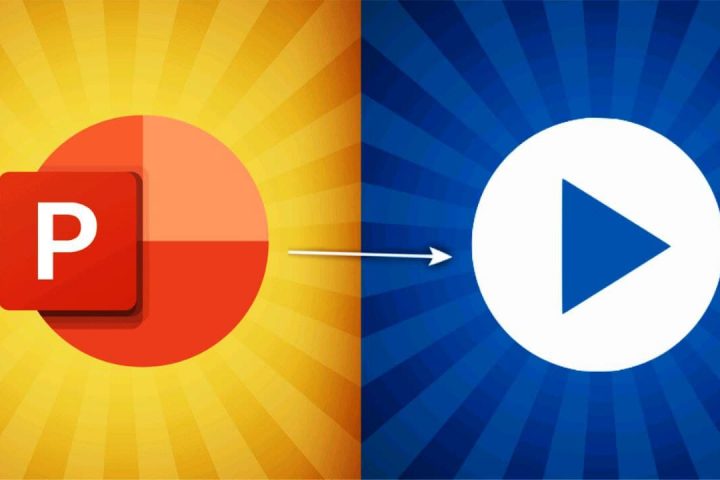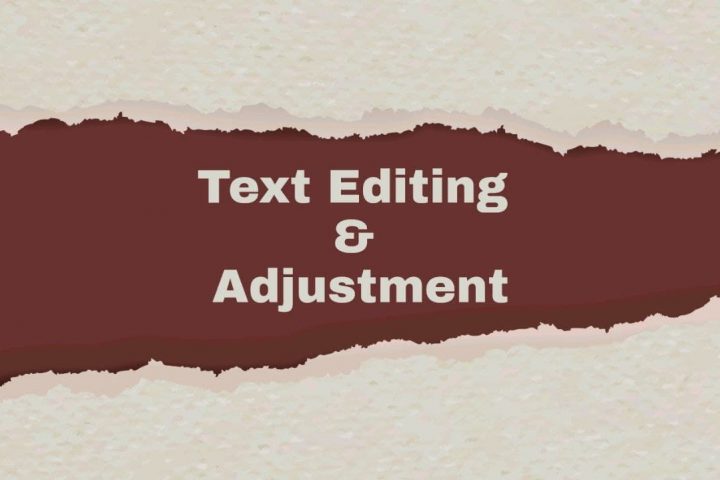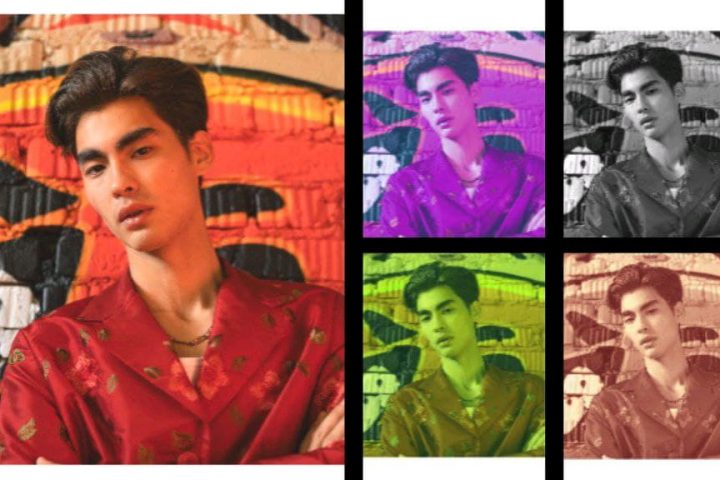A ProVideo’s template is your take-off point for creating impeccable videos! But, not to forget, while it is what you start with, the journey is still all yours. You can give a template any face once you know how to customize video templates.
Didn’t get it?
What we mean is, ProVideo templates provide a plethora of amazing customization options. You can choose any template and design it however you like. You can let your creative juices and imagination flow; ProVideo’s templates are there for you!
 Food Template Customization
Food Template Customization
Now, the question is, what should you do for customizing templates in ProVideo?
Let’s take a detailed look!
Part 1: Getting Started With Templates
To custom-make templates, you first have to start with them,i.e., choose one. This is how you can do it:
- Open the ProVideo iOS app or ProVideo Web.
- Visit your Dashboard and click on ‘Start a new video’ to begin.
- The ProVideo template library will then automatically appear on your screen. Select any template of your choice and tap on ‘Use Template.’
- Select a suitable layout, too, along with naming your project.
- Wait as the rendering takes place. You will then get directed to the page with your template ready for customization!
Part 2: How to Customize Video Templates in ProVideo
Here starts the learning of how to customize video templates!
Well, not just one, but there are many ways to customize a template in ProVideo. It depends on what idea you have for your video making. You can then try anything and everything with ProVideo!
Some of our suggestions for top-notch customization involve:
Upload & Modify Media
You can insert the media and edit it as you like for customization. Choose either from Stock or from your device’s library. Post that, you can modify them. You can make the adjustments, change opacity, and add filters by simply clicking on them.
 Uploading Media
Uploading Media
 Modifying Media
Modifying Media
Insert & Work on Text
With some templates, you already get the space to write text. If not, you can always add them with the ‘Text’ option wherever you want. You can work on font style, color, size, position, and letter and line spacing. You also get to scale, rotate, align and flip them. Besides that, you can include highlights, captions, and more.
 Inserting Text in Video
Inserting Text in Video
Copy a Scene
Liking what you have just created? Want to have it again without the same effort? Just copy a particular scene by tapping on the copy icon present on it. That scene will get copied just beside.
 Copying a Scene
Copying a Scene
Include Illustrations or Stickers
Another part of learning how to customize video templates involves adding illustrations or stickers to them. ProVideo provides incredible illustrations and stickers to elevate the whole look of your video. They tend to make your video seem more happening. You can click on ‘Illustrations’ or ‘Stickers’ to browse through their categories and add.
 Adding Illustrations & Stickers
Adding Illustrations & Stickers
Add Music of Your Choice
Believe it or not, but music is the soul of any video. Adding the relevant music lets the video evoke the desired emotions. You can customize the video by adding any music of your choice to any template.
 Adding Music to Video
Adding Music to Video
Go With Animations
If you wish to make your video captivating and engaging, animations are a really powerful means to do so. You can add spectacular animations to the images, stickers, etc., you plan to make a part of the video.
 Applying Animation to Stickers
Applying Animation to Stickers
And that was it, folks!
Now that you know how to customize video templates in ProVideo, get started and create some spectacular ones!