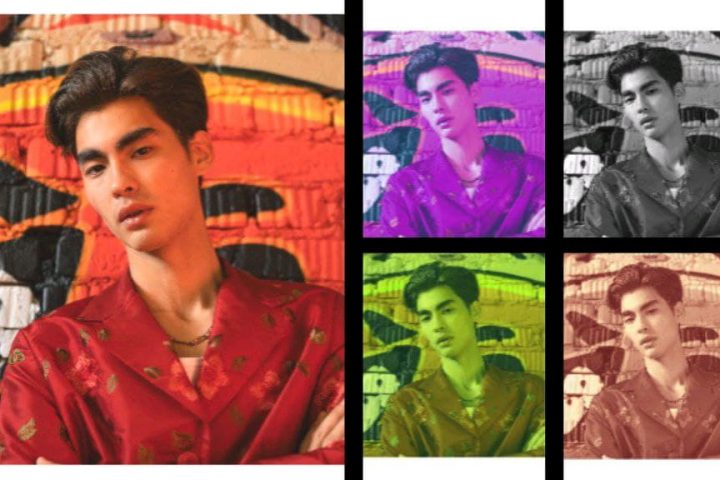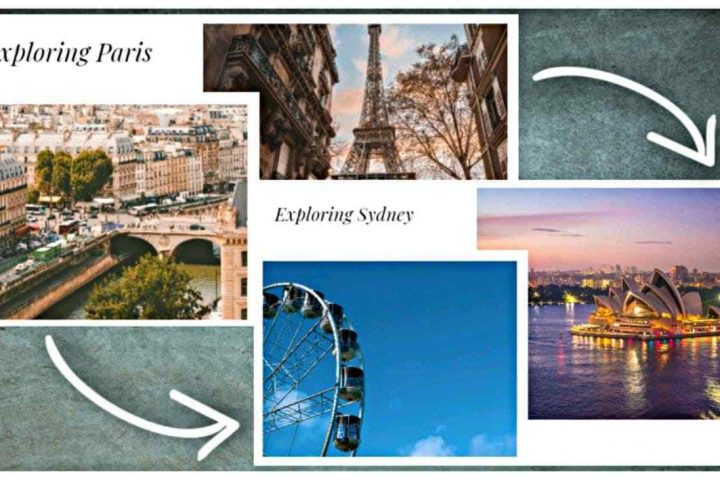Everything has a beginning! A video, too, has a starting point, which is, Video Templates!
ProVideo provides an extensive range of professionally designed templates to work with.
 Minimal Templates
Minimal Templates

Photography Templates
Here we share a complete guide about templates for your better understanding and a seamless editing experience.
All the sections you’d be going through in this article include:
- What are Templates?
- Using Video Template in ProVideo
- Editing the Video
What are Templates?
The templates lay down the basis and the overall look of your video. You may start from scratch. But, using templates helps in saving time and effort significantly. Working with them is not just effective but a fun experience, too!
ProVideo lets you work with templates that are easily customizable. You can modify them in whatever way you want as per your need.
 Customizable Shop Template
Customizable Shop Template
This further allows you to enjoy a custom editing environment. You get to bring your creativity, imagination, and ideas to reality!
How to Use Video Templates in ProVideo?
ProVideo is an easy-to-use and comprehensive video-making application. Its template designs are based on the best practices, which make them fit all your video creation needs. With that being the case, getting started with ProVideo templates becomes an extremely simple process.
Here’s are the steps you need to follow to begin:
- Open the ProVideo iOS app or ProVideo Web.
- Click on ‘Start a new video’ to begin.
- The ProVideo template library will then automatically appear on your screen. You can download free video templates from there by simply tapping on them. For example, click on Minimal templates and select any template from there.
- Select a suitable layout of the template according to your need.
- Name the project so that you can find it later easily on your Dashboard.
- Click on ‘Use Template’ to start the video-making with your chosen template.
- Wait till the video rendering takes place. You will then have the template ready for creating and editing your video!
Editing the Video
Once you have decided and picked the template, you can edit it to create your video.
The edits you can try on a template include changing the elements’ sizes, placements, color adjustments, filters, etc. What more you can experiment with involves, uploading photos or video clips, adding text, music, animations, stickers, trimming the video, and the list continues! You can even add more templates and change the existing ones altogether if required.
Video Editing
After conducting all the necessary and desired edits on the template and video, preview it. Done with that, you can save the video to your Dashboard under your ‘Projects’ or export it on your device via email.
And that’s all about the how to use video templates in the ProVideo app. Create beautiful videos with ProVideo’s stellar templates now!